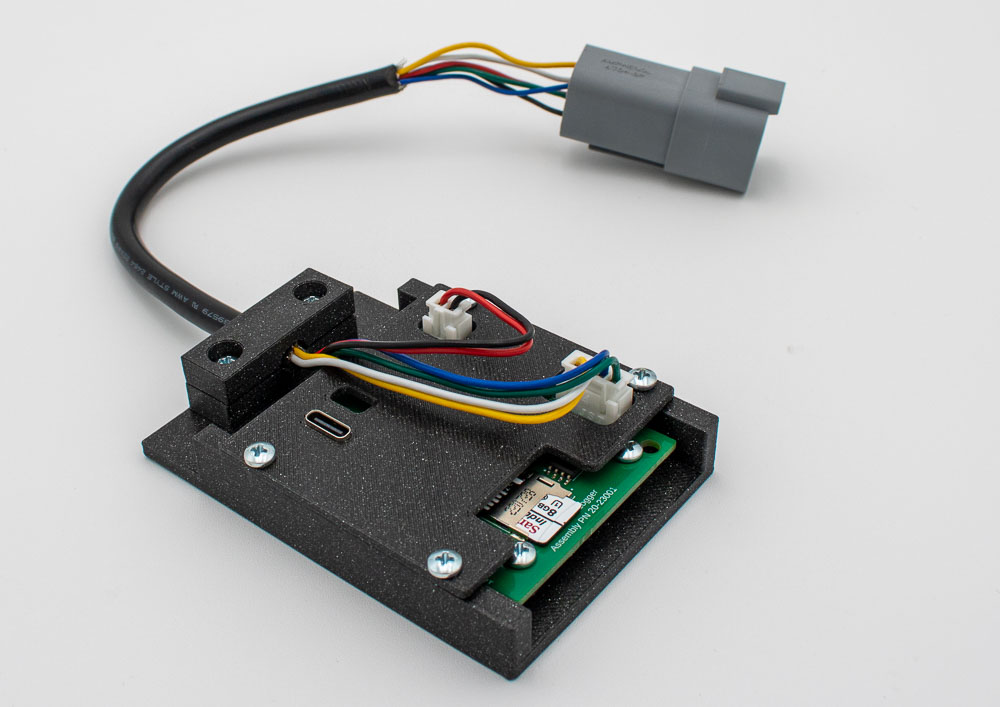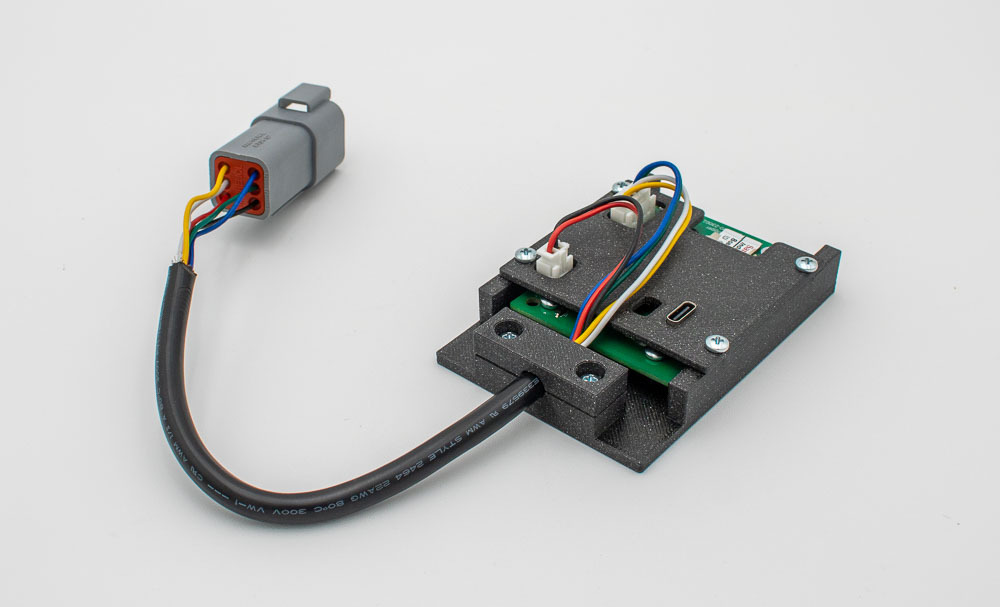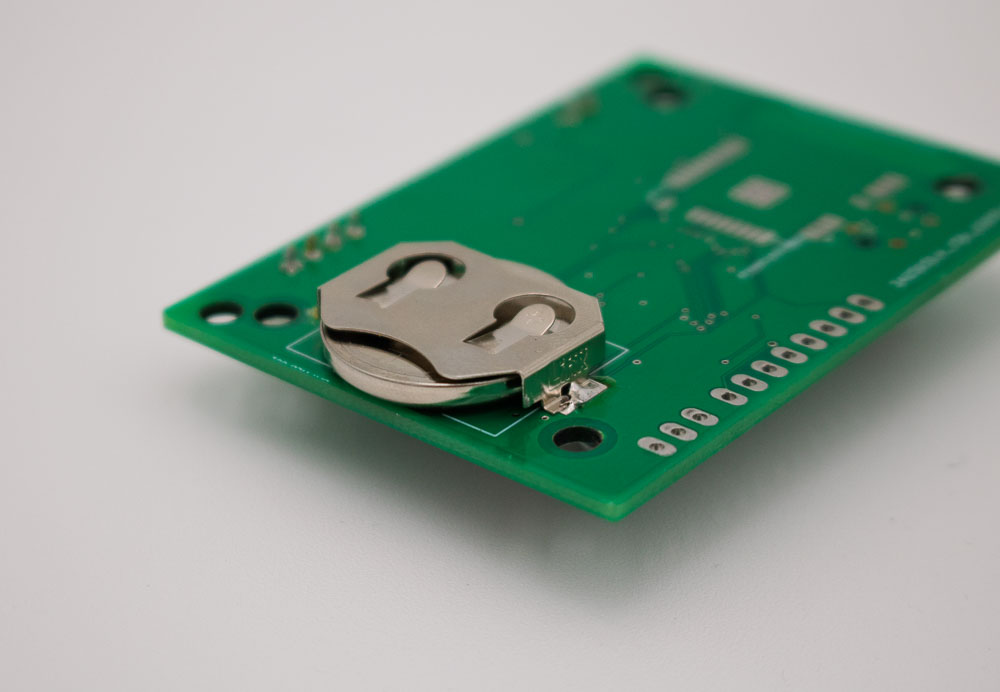BusEye CL2 – Dual-Channel CAN Bus Data Logger
Rugged, configurable, and designed for professional diagnostics
The BusEye CL2 is a compact, dual-channel CAN Bus data logger engineered for troubleshooting, diagnostics, reverse engineering, and long-term system analysis. It supports standard CAN 2.0A/B, CANOpen, and J1939 protocols, with real-time timestamped logging directly to an SD card.
Easy to configure via a JSON file, the CL2 delivers industrial-grade performance at a fraction of the cost of other CAN logging systems. Ideal for automotive, off-highway, and industrial automation applications.
Process your captured data with BusEye Processor, the companion project for BusEye CL2. It automatically converts raw CSV logs into industry-standard MF4 files with physical value decoding, ready to view in tools like ASAMMDF GUI.
Features
- 2 Independent CAN Channels: Supports simultaneous logging from two buses – ideal for gateway diagnostics or distributed systems.
-
Flexible Data Logging: Records CAN traffic to SD card in CSV or raw formats. Log files can be analyzed with tools like Excel, ASAM MDF viewers, or SavvyCAN.
-
Onboard Real-Time Clock (RTC): Ensures precise timestamping for every message. Time can be set via USB or SD card file.
-
Baud Rate Support from 5 Kbit/s to 1 Mbit/s: Compatible with common automotive and industrial rates, including J1939 (250/500 Kbps).
-
Built-in CAN Repeater Mode: Forward messages between two CAN buses in passthrough mode – useful for diagnostics, temporary bridging, or isolating parts of a network.
-
USB CAN Frame Output: stream live CAN traffic over USB-C to a PC in human-readable format or via GVRET protocol – compatible with tools like SavvyCAN for real-time monitoring and analysis.
- Listen-Only & Silent Logging: Useful for passive monitoring on sensitive or production networks.
- Flexible Power Supply Options: Wide 6–28V input range with built-in reverse polarity protection.
-
Configurable via JSON: No proprietary software required. Customize logging behavior, filters, and bus settings with a simple text editor.
-
Rugged Housing Options
Applications
- Automotive ECU diagnostics & reverse engineering
- Heavy equipment & off-highway telemetry (J1939)
- In-vehicle CAN Bus monitoring
- Industrial CANOpen controller debugging
- Sensor network analysis
- Data logging in R&D, QA, or field trials
Frequently Asked Questions (FAQ)
What is the BusEye CL2 CAN data logger used for?
The BusEye CL2 is designed to record CAN bus messages for applications like vehicle diagnostics, reverse engineering, and troubleshooting industrial automation systems. It supports standard CAN protocols including CANOpen and J1939, making it ideal for mobile equipment and OEM testing.
Does the logger support J1939 protocol?
Yes. The BusEye CL2 is fully compatible with J1939 networks, including common baud rates like 250 Kbps and 500 Kbps. You can apply message filters, use listen-only mode, and analyze logs with DBC-compatible software.
How is the logger configured?
The logger is configured using a JSON file placed on the SD card. No proprietary software is needed. You can set parameters like baud rate, bus name, filters, log format (CSV or DAT), and repeater mode using a standard text editor.
Can I stream CAN data to my computer?
Yes. Using the USB-C port, you can stream live CAN traffic to your computer. The device supports GVRET protocol, making it compatible with SavvyCAN and other real-time CAN analysis tools.
What file format does the logger use?
The BusEye CL2 can log data in CSV (spreadsheet-friendly) or DAT (compact binary) formats. Each log file includes metadata and precise timestamping using the built-in RTC (real-time clock).
Is this logger waterproof or rugged?
Yes. The BusEye CL2 is available in two enclosure options:
-
IP54 splash-resistant ABS housing
- Custom Case for fast access to SD Card and USB-C port
Does it support CAN FD?
CAN FD support is currently in development. The hardware is forward-compatible and will receive a firmware update once full support is available.
Can I use the logger in listen-only mode?
Yes. The logger supports listen-only mode for passive network monitoring. This ensures it does not transmit or acknowledge messages on the bus — ideal for sensitive production systems.
How much CAN traffic can it handle?
The device is tested for up to 1,200 messages per second across channels. It includes internal buffering and efficient file writing to avoid data loss in high-traffic environments.
Can I use it as a CAN repeater or bridge?
Yes. The BusEye CL2 supports passthrough mode, allowing it to forward messages from one CAN channel to another. This can be used to bridge, isolate, or diagnose traffic between separate networks. Using filtering you can
Part Number:
10-24010